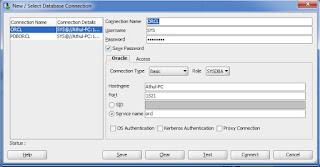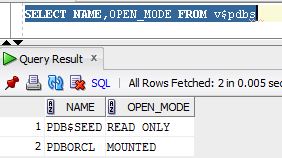Host name: This is the host name of your database server
Service name: This is the service name of your database.
Port number: The port number to connect to database.
The host, port and service name can be found by going to the app folder. That is you have to navigate to app > oracle > product > 12.1.0 > dbhome_1 > NETWORK > ADMIN > tnsnames.ora
Inside the tnsnames.ora file you can find a entry to your server installation as below,
 |
| Click to Enlarge |
from this you can copy details to your SQL Developer or other connections,
This connection remember will be your container database. To find the names of your pluggable database you can run the following query,
SELECT NAME, OPEN_MODE FROM V$PDBS;
i.e only the service name differs from the container database.