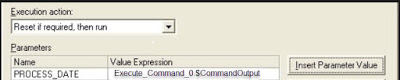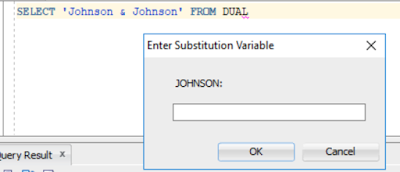Scenario: We have a file with a date in linux server which would act as the Extract Date for one of our ETL sources.
So say we have this file, extractdate.txt in a specific folder in Linux Server and would contain a datetimestamp value like '01-JAN-2019 03:47:30 AM'.
We would then read from this flat file using the 'Execute Command' activity and pass it on to a parameter (ExtractDate) in the next sequential job activity load in a Sequencer Job. Something like below,
 |
| Datastage Sequencer Job |
Issue: The problem with the job now was that I was not able to successfully set the parameter in JobActivity with the output from the Execute Command Activity Step.
Code in ExecuteCommand Activity was a simple cat command as below,
cat /location/extractdate.txt
The output of the same, I am trying to write into a parameter in the Job_Activity object property as below,
While I try to execute with the above setup, I am facing the error below,
Error calling DSSetParam(prmCNIRTP), code=-4 [ParamValue/Limitvalue is not appropriate]
Solution: The solution is to rap the value expression in Job Activity as below instead of how I have given in the screenshot above,
EReplace(Execute_Command_0.$CommandOutput,@FM,"")
This solved it for me. The above statement removes any special characters in the flat file. Special characters are highly likely when you read from flat files.
References: