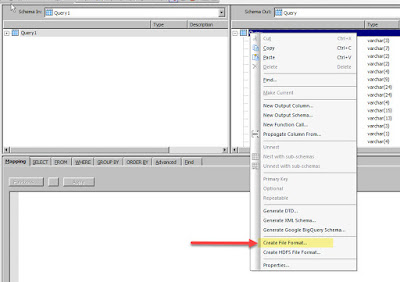which would make my query look something as below,
SELECT COL_A, COL_B FROM SALES WHERE CreateDateTime < $PV_ExtractDate
The above syntax in SQL Transform was creating an error for me as the value was not being passed to the variable.
Error: SQL submitted to ODBC data source <SAMPLE> resulted in error <[Microsoft][SQL Server Native Client 11.0][SQL Server]Invalid pseudocolumn "$PV_ExtractDate".>
Cause: BODS doesn't recognize $PV_ExtractDate as a variable value in SQL Transform, this can be corrected by using the following syntax,
SELECT COL_A, COL_B FROM SALES WHERE CreateDateTime < {$PV_ExtractDate}Note: It is advised not to go with a SQL Transform, unless no workaround is feasible in SAP BODS. This is because you are writing code that is specific to a particular database, hence if the source system is changed to a new type of database an issue might occur.