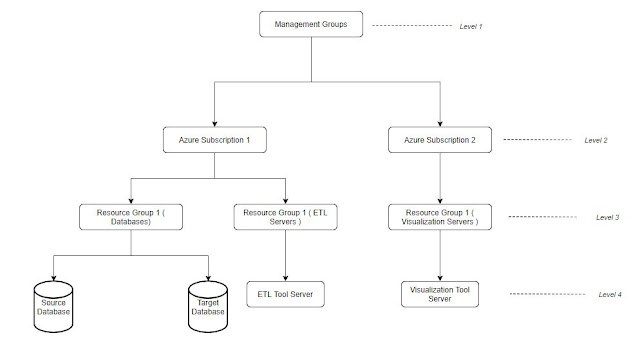Personal recommendation is to go through this 3 hour AZ900 video course from FreeCodeCamp and ExamPro and then do practice tests. Separate blog post available on the same.
If you have already started looking into the course syllabus, you would know that the exam is divided into four sub divisions,
- Understanding of Cloud Concepts.
- Understanding of Core Azure Services.
- Understanding of Security, Privacy, Compliance and Trust.
- Understanding of Azure Service Level Agreements, Pricing and Life Cycle.
For the first section of Cloud Concepts, below are the key concepts you should learn,
- Differentiate Iaas, Paas and SaaS. Learn examples for each in Azure.
- Classify common resources( Virtual Machine, Azure SQL server, Web Apps) to IaaS, PaaS, SaaS etc.
- Difference between Capital Expenditure and Operational Expenditure.
- Differentiate and understating of Dynamic Scalability, Fault Tolerance, Disaster Recovery, Elasticity and Low Latency.
- Differentiate between Private, Public and Hybrid Cloud ?
- Understanding of Regions, Availability Sets and High Availability in Azure.
- Basic understanding of High Availability Regions and how it works ?
- Understanding of Resources and Resource Group.
When move on to the next section of the exam, which is on Azure Core Services, below are the most crucial topics.
- Basic understanding of the following Azure Core Services. Easy Summary read here.
- Azure Machine Learning Studio. - Predictive Analytics package.
- Azure IOT Hub. - IOT device communication services.
- Azure Congnitive Services - Speech to text, image processing, NLP services.
- Azure HDInsights - Opensource Apache Hadoop platform.
- Azure SQL Server - Relational Database Service.
- Azure Cosmos DB - NoSQL Database service in Azure.
- Azure Synapse Analytics - Datawarehouse optimized database solution.
- Azure Databricks - Apache Spark based analytics service.
- Azure Functions - Serverless compute services to host web apps.
- Azure App Service - Service to host web apps.
- Azure Application insights - Insight app, showing anomalies in web apps.
- Difference between Compute Services and Server-less Compute Services ? and examples.
- Understanding of Different Interfaces to create resources in Azure ? CLI, Azure Portal, PowerShell.
- Using Azure Interfaces to create resources from Windows, Linux, MAC and Android, compatibility of each interface to OS ?
- Windows - CLI, PowerShell, Portal
- Linux - CLI, Portal.
- MAC - Poweshell, Portal.
- Iphone - Portal and CLI.
- Understanding of Azure Resource Manager ?
- Understanding of Scale Sets in Azure and limitations of same ?
- Implementing high availability in Azure ? Minimum configuration required ?
- 2 VMs and 2 availability zones
- Concept of Virtual Networks, Subnets, Network Security Groups in Azure.
- Understanding Azure Load Balancer, Azure VPN/Local Gateways and Azure Firewall ?
- What is Azure Monitor and it's responsibilities?
- What is Azure Advisor and it's responsibilities?
- Differentiating Azure Monitor and Azure Advisor responsibilities.
- Types of Storage Services in Azure ? Different scenarios of usage.
Below are the main topics under security, privacy, compliance and trust that one needs to read on,
- What is Azure Active Directory ?
- Azure Active Directory integration with On-premise Active Directory ?
- Multi-factor Authentication in Azure?
- Azure Security Center ?
- Azure Information Protection Service in Azure ? ( Protects emails and documents)
- Setting Locks for Resources in Azure ? Multiple locks on same resources ?
- Understanding of policies like GDPR, Government, NIST, ISO standards etc.
- Understanding of setting custom policies in Azure ?
- Azure Key Vault and it's significance ?
- Azure DDoS protection services, difference between Basic and Standard schemes ?
- Azure Role Based Access Control?
- Azure Compliance Manager ?
The final section is on Pricing, SLA and Lifecycle of Products, the key concepts to look here are below,
- Azure Subscriptions and Azure Management Groups ? Hierarchy of Subscriptions/Management Groups, Can Subscriptions be clubbed ? Can resources be moved from one subscription to another ?
- Subscription management understanding ?
- Difference between Public Preview, Private Preview and General Availability ?
- TCO calculator understanding.
- Understanding of SLA in Azure ? Percentage of uptime?
- Combined Composite SLA's when combining two Azure Products ?
- How to improve SLA's by going for two region deployment, high availability etc.
- Understanding of how Azure pays you back when SLA is not met ?
- Azure Support plans available, differentiate Basic, Developer, Standard, Professional Direct and Enterprise Support.
Note: The questions and topics discussed above are the key focus areas of AZ900 exams, however you should run through the other sections of the exams to gain confidence.