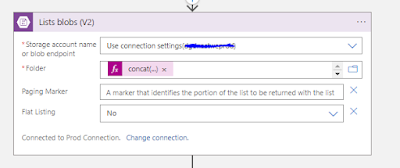Use Case: We have output files from a use case processed using PySpark in Synapse and loaded into a path in Azure Data Lake as CSV and Excels, but we wanted to put these files into a SharePoint site which was easier for users in the organization to access.
Immediately as we started researching, we faced a limitation(as of 26-01-2024) in achieving this use case with ADF inside Azure Synapse Analytics, SharePoint site is not yet supported as a sink in ADF/Synapse.
The only other alternative to doing this using a logic app, the steps are fairly simple.
On a high level the steps are as below,
List Blobs from Azure Data Lake - Here you define the storage account, the connection method( we used access key)
In the next step, we have a for each control loop which iterates the output from the list blobs step, then gets the blob content( pass the path to the file ) and then this blob conent is passed on to a SharePoint 'Create File' step.
Thing to note: The 'Create file' comes with it's set of limitations as all things Microsoft do, where it can move a file of size greater than 1 GB, this is something we will have to live with for now( update as of 26th Jan).