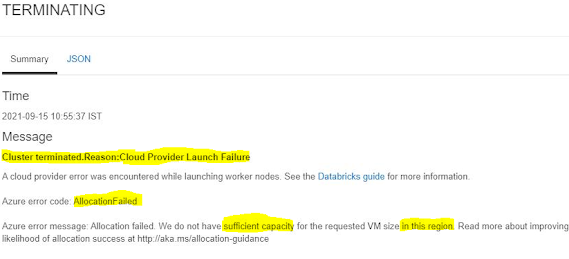Issue: Restarting a terminated cluster gives the below error message
Cluster terminated.Reason:Cloud Provider Launch Failure
A cloud provider error was encountered while launching worker nodes. See the Databricks guide for more information.
Azure error code: AllocationFailed
Azure error message: Allocation failed. We do not have sufficient capacity for the requested VM size in this region. Read more about improving likelihood of allocation success at http://aka.ms/allocation-guidance
Cause: Allocation of resources failing as Azure cloud doesn't have requested VM size in the region. This is a region specific error when the requested resources are too much for the region and doesn't have additional resources to get the cluster running.
Resolution: Microsoft has documented the resolutions here in this article.
Update:- After waiting a while and a couple of restarts later, it started running again for us.