Solution: Being new to SAP BODS designer, I found it really hard to type out each column in a flat file format, along with the datatype and it's corresponding size. It can become a tiresome process.
The easiest solution is to go to one of your query transforms and on the schema out pane(right pane), right click on the parent of your 'Schema out' as in screenshot below,
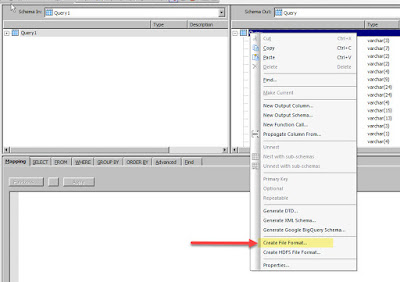 |
| SAP BODS - Create File Format Generation Option ( Enlarge ) |
Now from the list that opened up, select 'Create File Format'. This will open up a flat file format window for you with same column names, datatypes and lengths as in the schema out part of your query.
You can then save the same, edit the properties and use in your BODS dataflow for data loading.
No comments:
Post a Comment