To create a resource in Azure, as a prerequisite, you would require four levels of hierarchy, 'Resource' being the last in the tree and Management group being the first. The below diagram explains a sample, where we examine the resources created for a sample ETL project. Where you have two database servers, one for source and target, a resource each for both. Since they are both resources that point to databases, logically I grouped them under one Resource Group.
Here in the example below, we created one resource group for the server hosting the ETL tool. The images of this server for multiple environments( Development, Test, Production), all can be logically grouped under one single Resource Group again. Same way for any visualization tool.
The first and fore-most prerequisite to create a resource is to have a Resource group. Again a resource group is only created under a Subscription group and a subscription group under a Management group.
Below are the four levels,
- Management Group - Logical containers holding multiple subscriptions
- Subscription - Logical containers holding Resource Groups and billing in Azure.
- Resource Group - Logical containers grouping multiple individual resource, separately or individually.
- Resources - Lowest level of entity/object in Azure.
More reads on Azure Resource and it's hierarchy are available in below link.
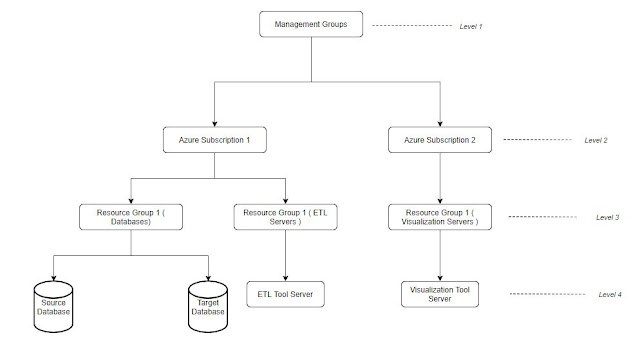
No comments:
Post a Comment